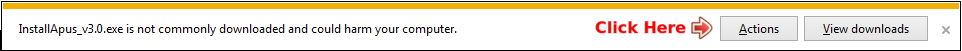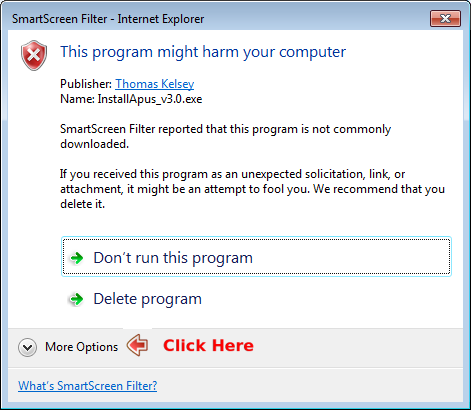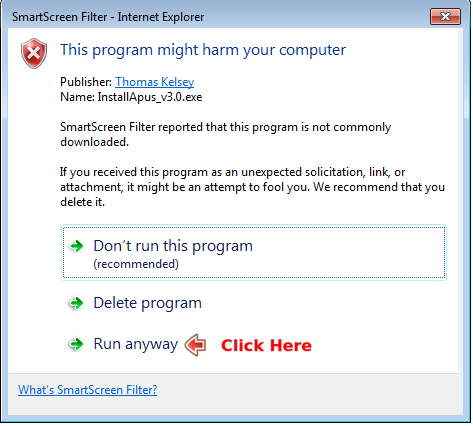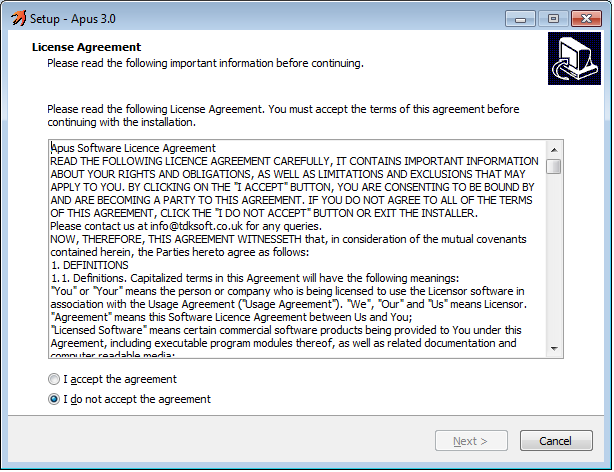Apus should start downloading automatically, if it doesn't, please Click here
To install On Windows 10 (Chrome)
- Click InstallApus_v3.1.exe
- Click Run
- Accept the Licence Agreement, by clicking 'I accept'
- Then click 'Next' until it is installed.
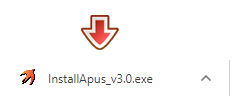
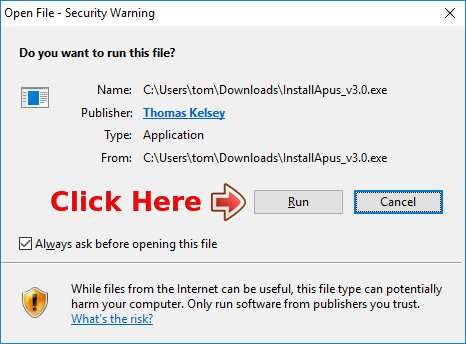
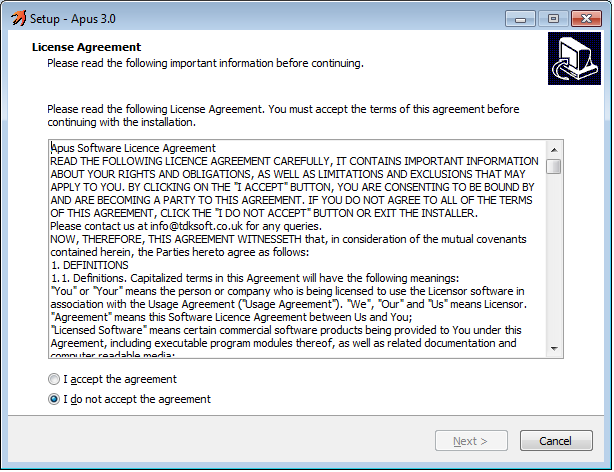
To install On Windows 7 (Edge)
- Click Run
- Click Actions
- Click More Options
- Click Run Anyway
- Accept the Licence Agreement, by clicking 'I accept'
- Then click 'Next' until it is installed.